| Keychain Access note |
After updated MyPopBarrier, it will ask authorization to access yours passwords saved in Keychain Access, click Always allow.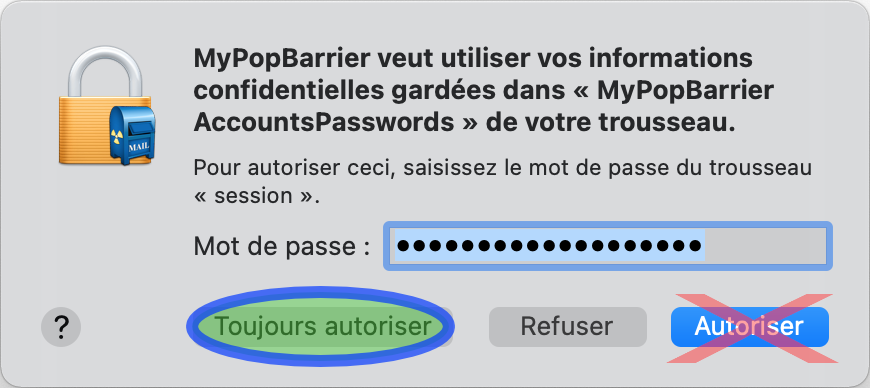 You choosed Always allow after clicked the § button or you used a beta version 2.7.9b1 or 2.7.9b2 or 2.7.9b3 of MyPopBarrier: Launch the application Keychain Access 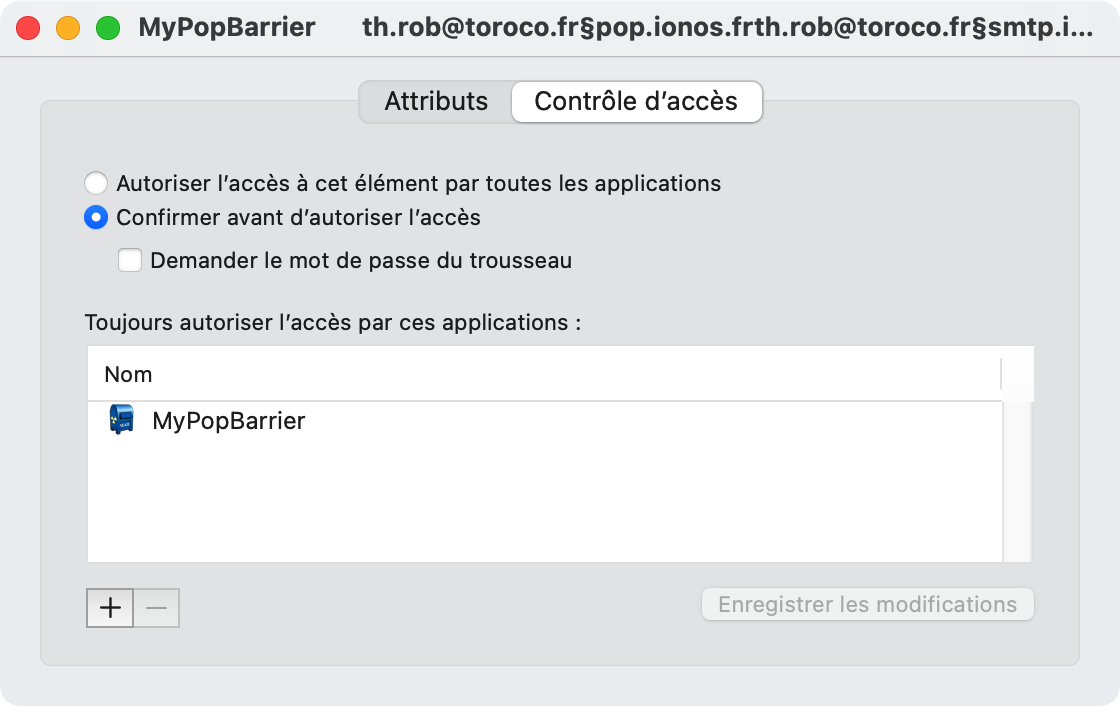 Why should we do remove security from this list? Because any applications can ask the application security to read your password, then any applications could read your password. When you click Always allow, the application which ask for access is added to the list. You should click Allow which means allow One time, the application is not added to the list Always allow access …. In MyPopBarrier application key, how to removed multitude of "MyPopBarrier" in the list? After installed a new version, MyPopbarrier may ask you authorization to read your password on launch. In this case, you should click Always allow if you don't want to be asked at each launch. But sometimes, you can have a look in your keychain. Launch the application Keychain Access Why happend if I don't do that? Nothing. You may note that some other applications (Transmit, etc.) do the same. How the applications are added in the allowed list? Each time an application ask for authorization and you click Always allow. |