| I have a message "You can't use this version of the application", what can i do? If you see this message and the application icon is covered by a prohibited sign: 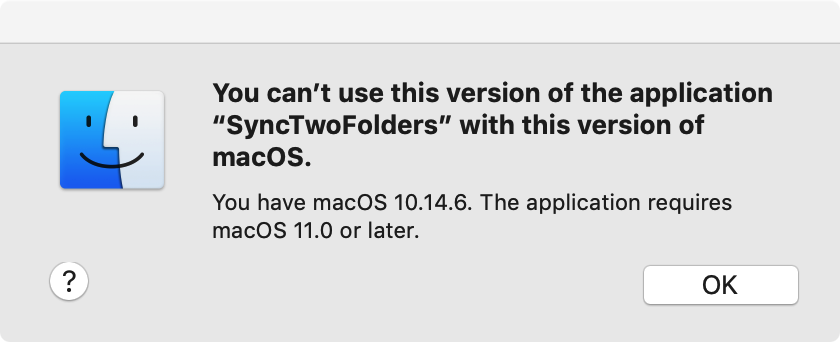  Then you downloaded the wrong version, download the Intel version for Mac Intel or the Arm version for Mac M1 M2 etc.. What are the special keys? ⇧ Shift - ⌃ Control - ⌥ Alt/Option - ⌘ Command/OS - ⊞ Windows ⇥ Tab - ⇪ Caps lock - ⌫ Del/Backspace - ↩ Return - ⎋ Esc. What are the symbols in PoupMenu Fonts list? • ⌸ Monospaced font. • ⍠ Numbers and some symbols (.,/-:; real, date, time, coordinates). • ⌻ Numbers only (0123456789). • ⍯ Normal font (not monospaced). Where are older versions? How to know which version of Xojo built the application? Click Old Versions which run on previous systems. Go to the Help menu to display a dialog box with the version of Xojo which built the application (sometimes I rebuild the application with the last Xojo version without changing the application version). Where can I find the list of the macOS systems? Here is the link of macOS versions list. My applications are made with Xojo and this page Xojo previous releases list the Xojo's versions. Click a Xojo version (example "2024r2") then "System Requirements" and look for "Desktop apps", it indicate which system this Xojo version can run. The Xojo version used to build my application is indicated in the dialogbox openned with "Help" menu. Where is Email Contact to the developer? You can find it in the About window of the program, you can also click on the bird on the Home web page. I always answer. If I don't answer you, it's because your email was considered as spam, please try again with the name of my program in the subject. Automatically check for updates, when? At each launch of the application, once a day. Where is the Preferences folder and why my settings are not saved? The Preferences folder is in "Application Support" folder in your "Library" folder of your home folder : "~:Library:Application Support:fr.Toroco.MyApplicationName Datas". Hold down ⌥(Alt) and ⇧(Shift) keys while choosing Preferences menu to open it in the Finder. If your settings are not saved, get info (in the Finder) about this folder "MyApplicationName Datas"and click the 🔒(Lock) and authenticate yourself. Verify you're the owner of the folder and have read/write permissions, then click Apply to include items in the menu of the ⚙. You can also see below to repair privileges (authorization). I can't launch the application or the Preferences are not saved, what can I do? Download Permissions Reset by Ohanaware. How can I repair privileges (authorization)? You can repair them from the Finder (info for window), from the Terminal, but personally I used BatChmod but as it is no longer updated I added this feature to ManageNameExt. How can I get rid of the donation reminder window? I suppose you already donated for this program and you changed your system. Just click the I've already donated! button, or cick the Donate button and don't do anything more, don't fill in the PayPal window opened with Safari. I donated but I never received any email from you? Please check my email isn't considered as spam. And please note that I manage donations manually. It could take some time if I'm not at home (holiday, work, etc.). How to localize (translate) your application? Please read this page about Lingua documentation. How to run the Source code (project) of your application? Please read this page about Xojo Source code (project) Documentation. It could be useful to help me to correct a bug found by users. I can't launch the app because of message "ThisApp.app is made by an unknown developer and can’t be opened", what can I do? My applications are now notarized then you shouldn't see this message anymore. Do a right-click on the application, then select the menu to launch it, or to allow it. Another solution is to allow all applications, open System Preferences (in the Apple menu in the upper left corner), then Security and Privacy, and in tab General, unlock the padlock and click on from anywhere in Authorize applications downloaded from. Open a not signed application. |