Download the appropriate version for your computer.
Mac INTEL
Syst. Requir.: ≥ OS X 10.14
SHA-256 Checksum
Windows
Syst. Requir.: ≥ Windows 10
SHA-256 Checksum
Version 2021r1
Language: …
No FAQ
Lingua Documentation
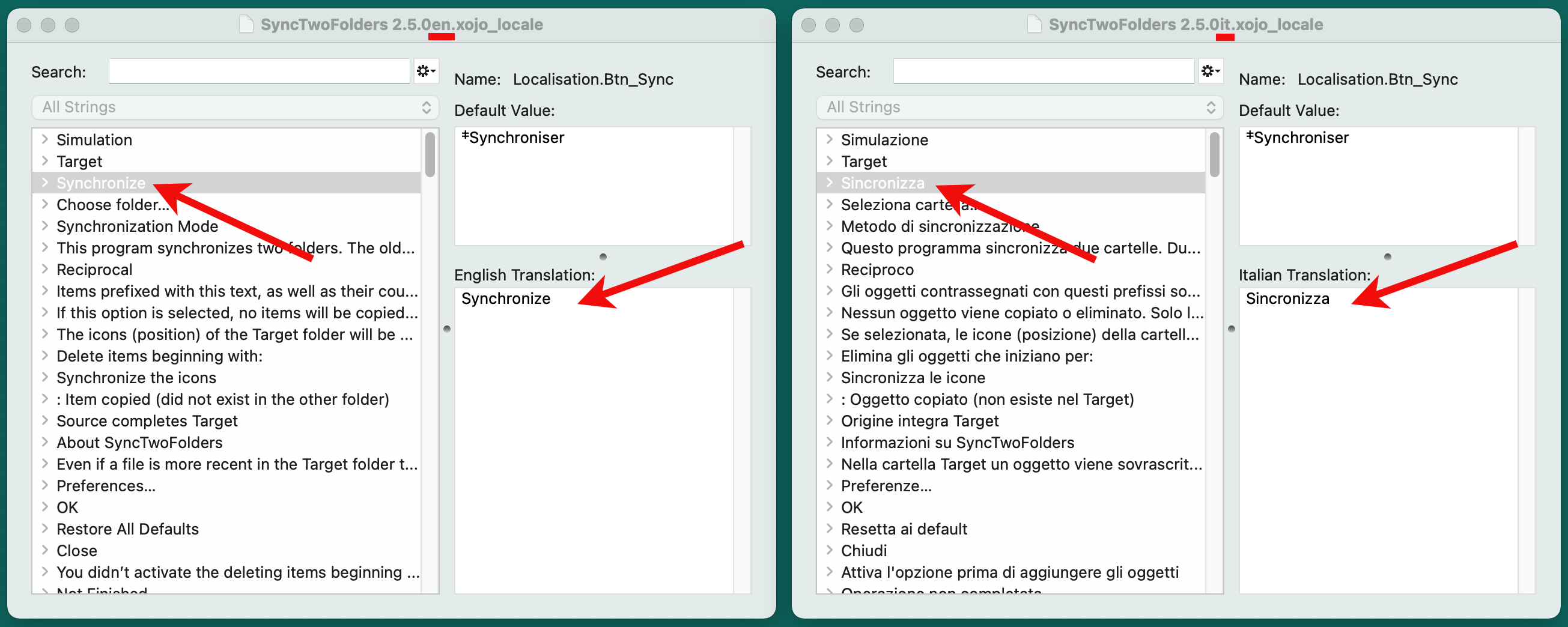
• Each space is important. If there is a space at the end, or at the beginning, of a sentence, it's because the program will add a value. For example, if the sentence is "Removing files of folder ", it's because the name of the folder will be added "Removing files of folder Toto". Another example, " emails" will be in the programs "3 emails".
• When there is a jump line (empty line), there is a space character before the end-of-line. It's because if not, the first part of the sentence will be in bold in the program.
• Those characters "¿%" will be replaced by a value in the program. For example, in this sentence "The folder ¿% has been removed.", in the program it will be "The folder Toto has been removed.".
• Those quote characters “ and ” are obtained with Alt-" (Option and " keys) and Alt-Shift-" (Option and Shift and " keys).
• This character "…" is obtained with Alt-. (Option and dot keys), it is NOT 3 dots.
• This character "‡" is here to differentiate the source French from the program French sentences. Just ignore it.
Albanian
Amharic
Arabic
Armenian
Assamese
Aymara
AzerbaijanAr
Azerbaijani
Basque
Belarusian
Bengali
Bulgarian
Burmese
Catalan
Chewa
Croatian
Czech
Danish
Dutch
Dzongka
English
English (UK)
Esperanto
Estonian
Faroese
Finnish
Flemish
French
Gaelic (Scots)
Georgian
German
Greek
Guarani
Gujarati
Hebrew
Hindi
Hungarian
Icelandic
Indonesian
Irish
Italian
Japanese
JavaneseRom
Kannada
Kashmiri
Kazakh
Khmer
Kinyarwanda
Kirghiz
Korean
Kurdish
Lao
Lapponian
Latin
Latvian
Lithuanian
Macedonian
Malagasy
Malayalam
MalayArabic
MalayRoman
Maltese
Marathi
Moldavian
Mongolian
MongolianCyr
Nepali
Norwegian
Norwegian Bokmål
Norwegian Nynorsk
Oriya
Oromo
Persian
Polish
Portuguese
Punjabi
Pushto
Quechua
Romanian
Rundi
Russian
Sanskrit
Serbian
Simp. Chinese
Sindhi
Sinhalese
Slovak
Slovenian
Somali
Spanish
SundaneseRom
Swahili
Swedish
Tagalog
Tajik
Tamil
Tatar
Telugu
Thai
Tibetan
Tigrinya
Trad. Chinese
Turkish
Turkmen
Uighur
Ukrainian
Urdu
Uzbek
Vietnamese
Welsh
Yiddish
Another version wrote by Thomas Tempelmann of Lingua.
He wrote too an help for Lingua.
Beatrix Willius wrote another version with DeepL auto-translate, download it on Moth Software.