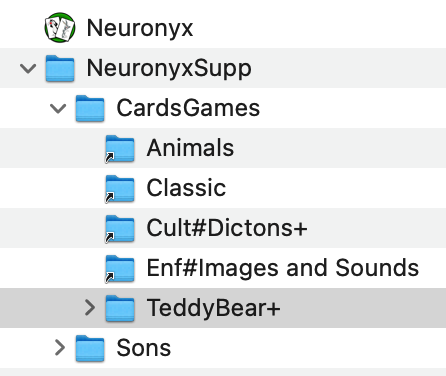Neuronyx - Additional Cards game - Jeux supplémentaires
Install game :
• Download (unzip) and select the "Help - Neuronyx Help" menu to open the "Read me!" document explaining how to proceed.
• Download (unzip) and drop the entire game folder in the sub-folder "CardsGame" of folder Neuronyx.
You may rename the folder (name of cards game). You may also change or remove the first characters before the # (Collection's name).
Installation des jeux :
• Télécharger (dézipper) et sélectionnez le menu "Aide - Aide Neuronyx" pour ouvrir le document "Lisez-moi !" qui explique la marche à suivre.
• Télécharger (dézipper) et déposer le dossier complet du jeu dans le sous-dossier "CardsGame" du dossier Neuronyx.
Vous pouvez renommer le dossier (nom du jeu de cartes). Vous pouvez également modifier ou supprimer les premiers caractères avant le # (nom de la Collection)..
Click to enlarge Cliquer pour agrandir
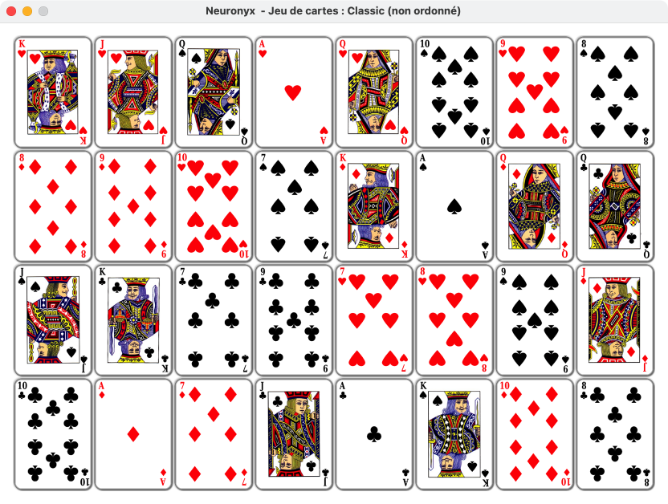
(included in the application / inclus dans l'application)
Click to enlarge Cliquer pour agrandir

(included in the application / inclus dans l'application)
Click to enlarge Cliquer pour agrandir
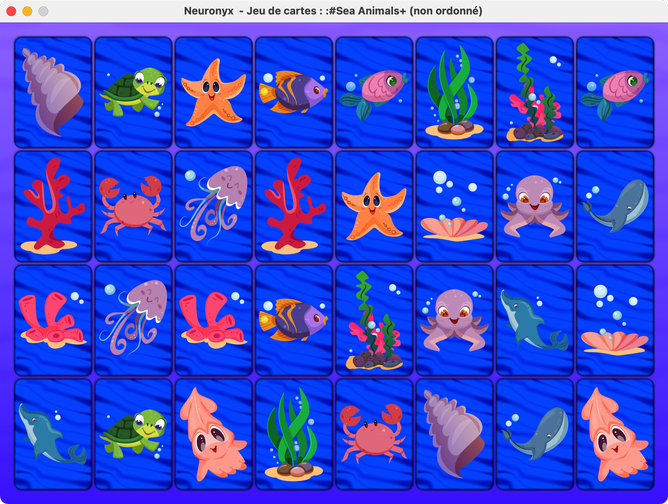
(included in the application / inclus dans l'application)
Click to enlarge Cliquer pour agrandir
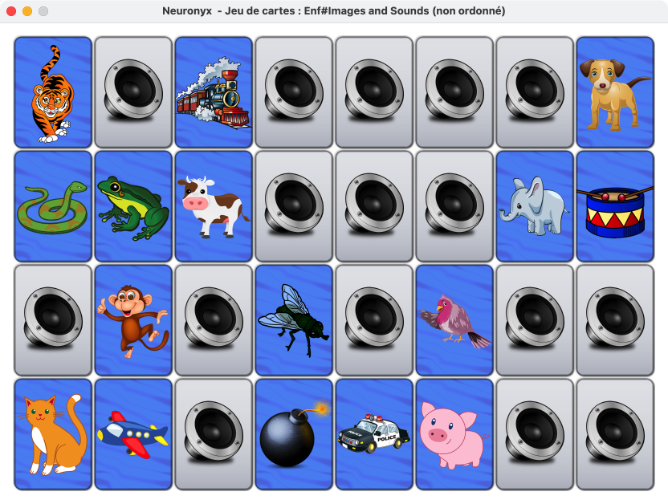
(included in the application / inclus dans l'application)
Click to enlarge Cliquer pour agrandir
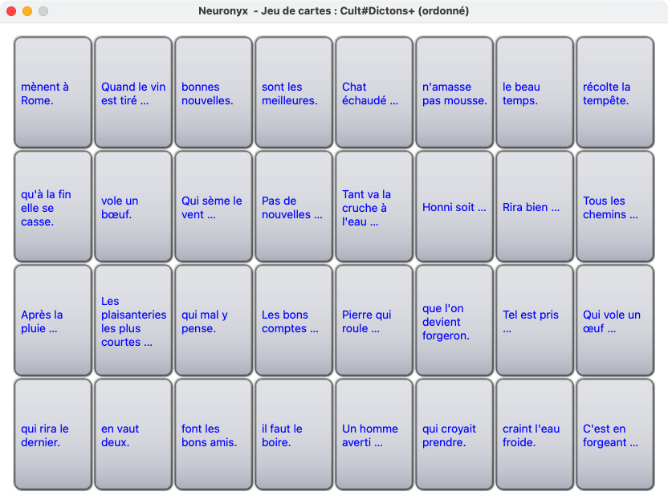
(included in the application / inclus dans l'application)
Click to enlarge Cliquer pour agrandir

(included in the application / inclus dans l'application)
Click to enlarge Cliquer pour agrandir
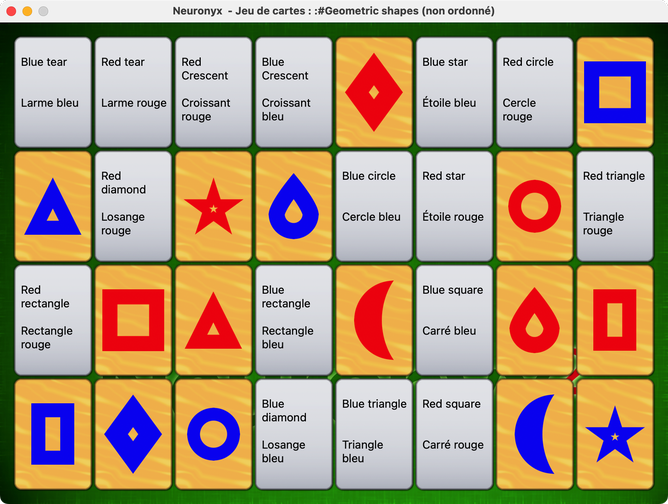
(included in the application / inclus dans l'application)
Click to enlarge Cliquer pour agrandir
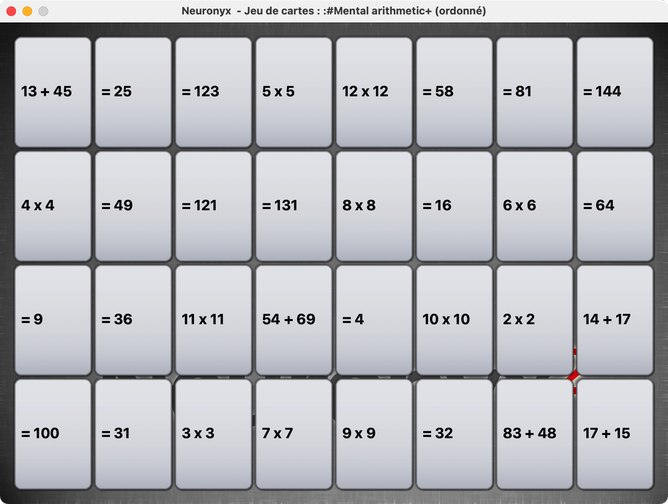
(included in the application / inclus dans l'application)
Click to enlarge Cliquer pour agrandir
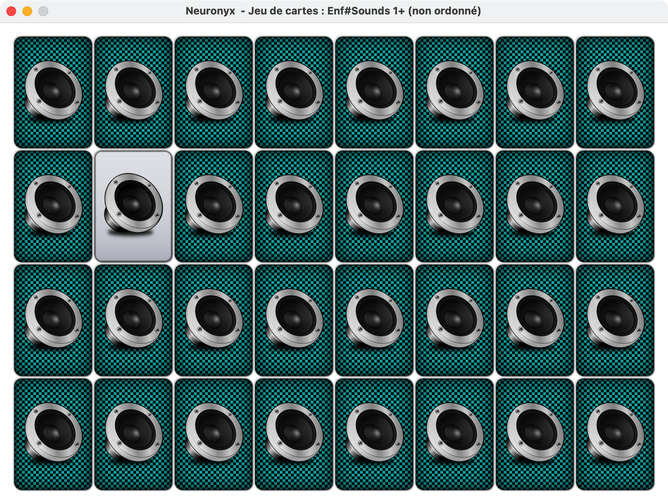
(included in the application / inclus dans l'application)
Click to enlarge Cliquer pour agrandir

Cliquer pour Télécharger Click to Download
Click to enlarge Cliquer pour agrandir

Cliquer pour Télécharger Click to Download
Click to enlarge Cliquer pour agrandir
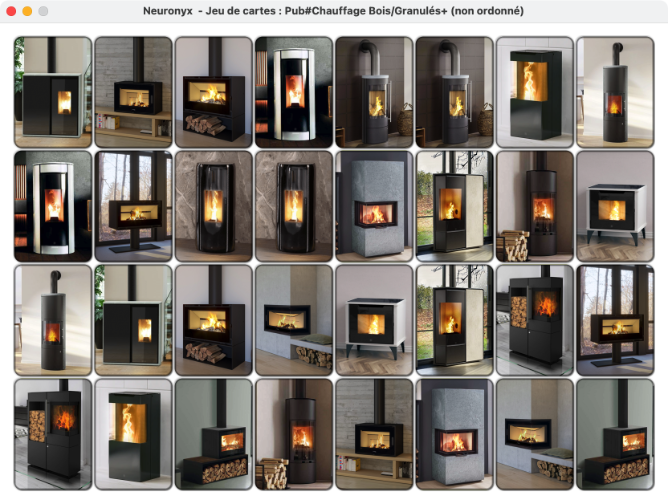
Cliquer pour Télécharger Click to Download
Click to enlarge Cliquer pour agrandir
Cliquer pour Télécharger Click to Download
Click to enlarge Cliquer pour agrandir
Cliquer pour Télécharger Click to Download
Click to enlarge Cliquer pour agrandir
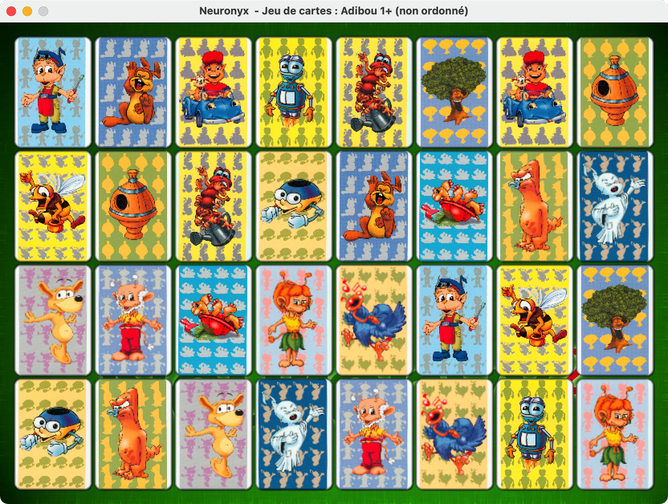
Cliquer pour Télécharger Click to Download
Click to enlarge Cliquer pour agrandir
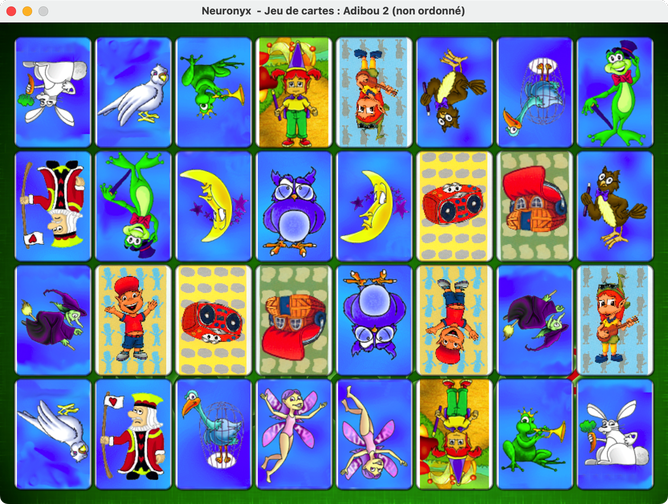
Cliquer pour Télécharger Click to Download
Click to enlarge Cliquer pour agrandir
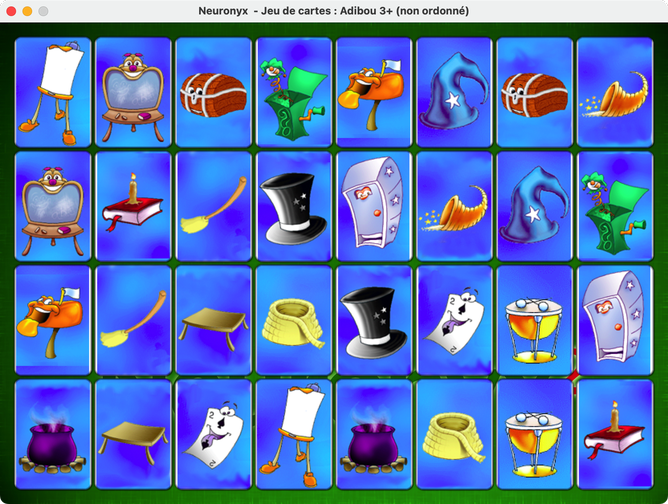
Cliquer pour Télécharger Click to Download
Click to enlarge Cliquer pour agrandir

Cliquer pour Télécharger Click to Download
Click to enlarge Cliquer pour agrandir
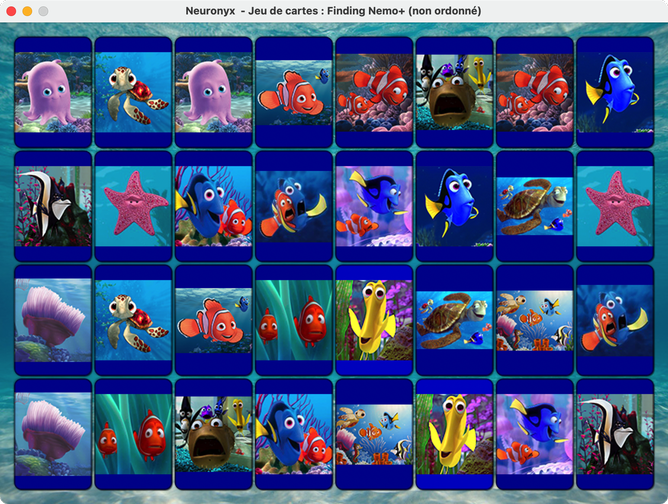
Cliquer pour Télécharger Click to Download
Click to enlarge Cliquer pour agrandir
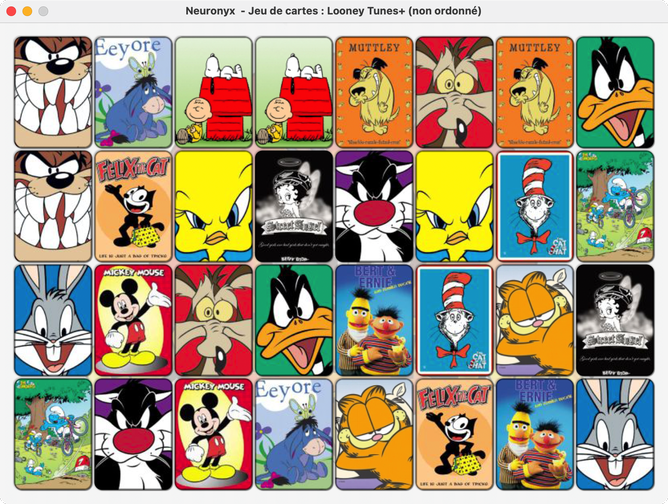
Cliquer pour Télécharger Click to Download
Click to enlarge Cliquer pour agrandir
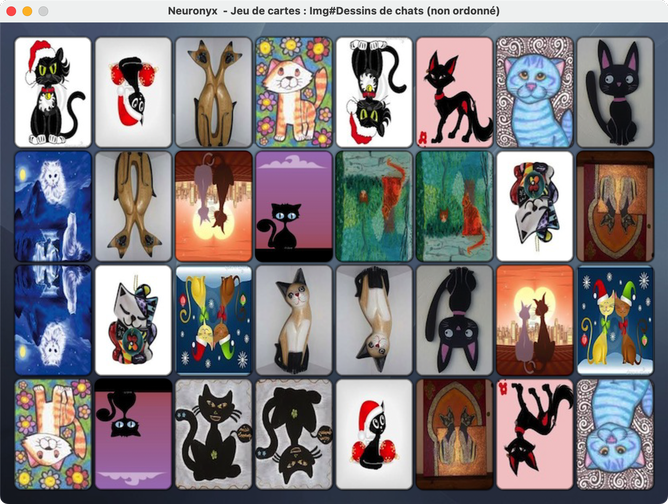
Cliquer pour Télécharger Click to Download
Click to enlarge Cliquer pour agrandir

Cliquer pour Télécharger Click to Download
Click to enlarge Cliquer pour agrandir
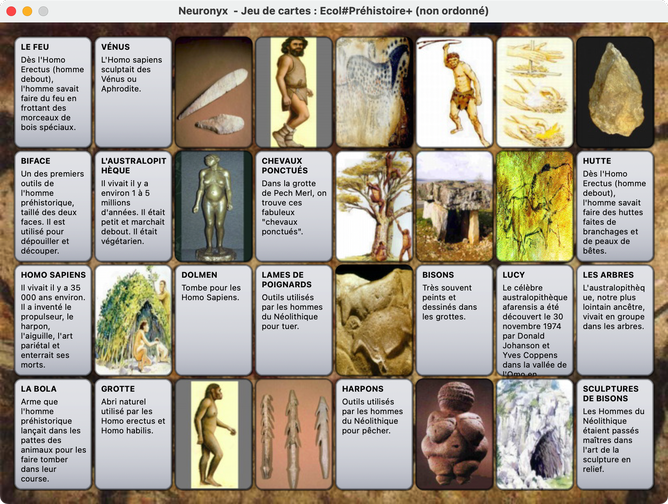
Cliquer pour Télécharger Click to Download
Click to enlarge Cliquer pour agrandir
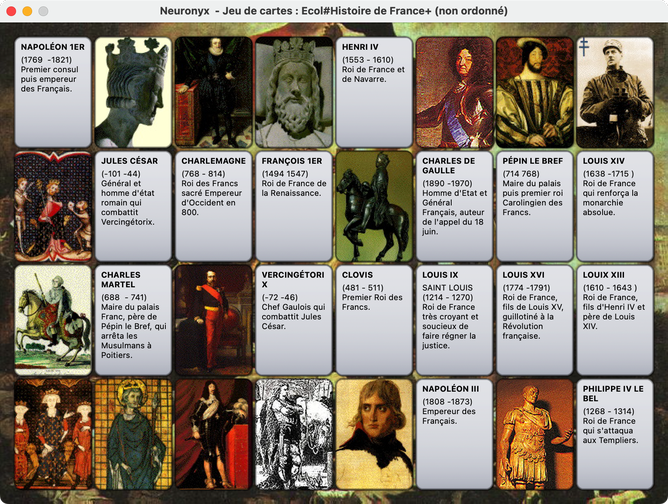
Cliquer pour Télécharger Click to Download
Click to enlarge Cliquer pour agrandir
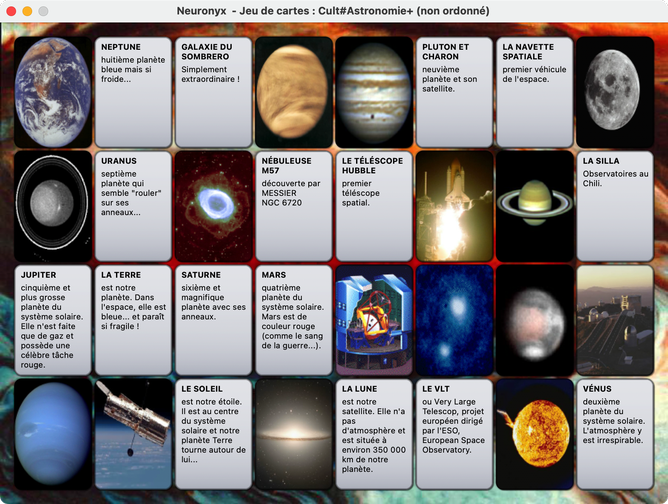
Cliquer pour Télécharger Click to Download
Click to enlarge Cliquer pour agrandir
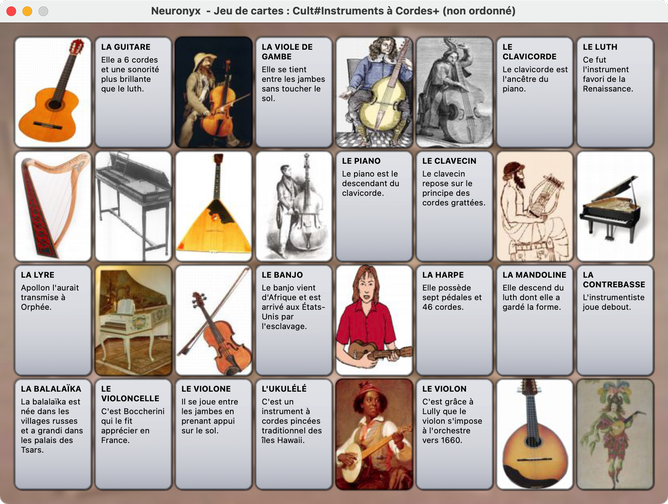
Cliquer pour Télécharger Click to Download
Click to enlarge Cliquer pour agrandir
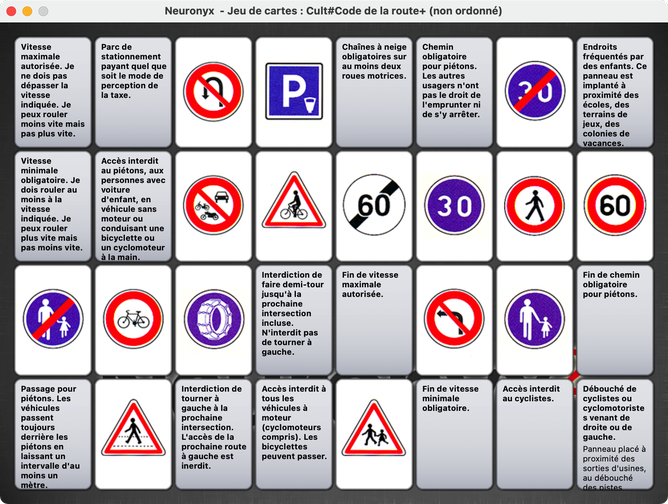
Cliquer pour Télécharger Click to Download
Click to enlarge Cliquer pour agrandir
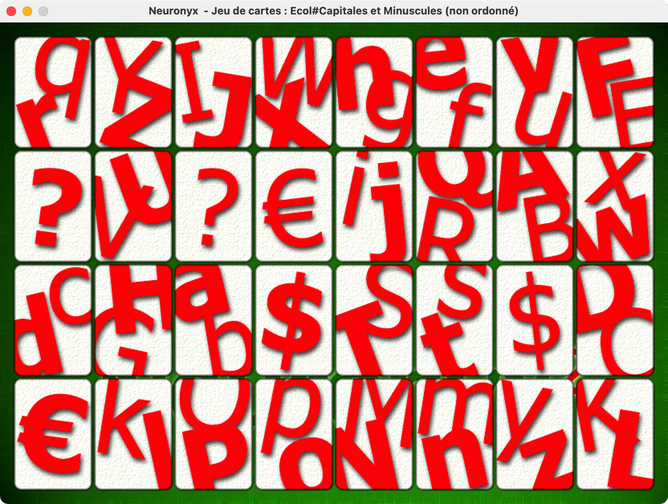
Cliquer pour Télécharger Click to Download
Click to enlarge Cliquer pour agrandir
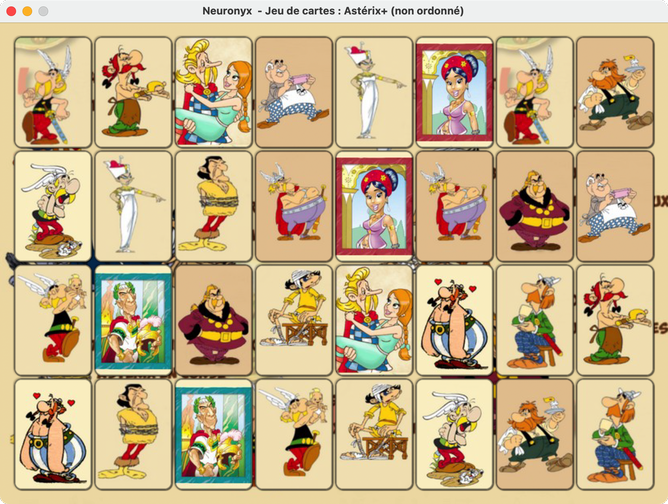
Cliquer pour Télécharger Click to Download
Click to enlarge Cliquer pour agrandir
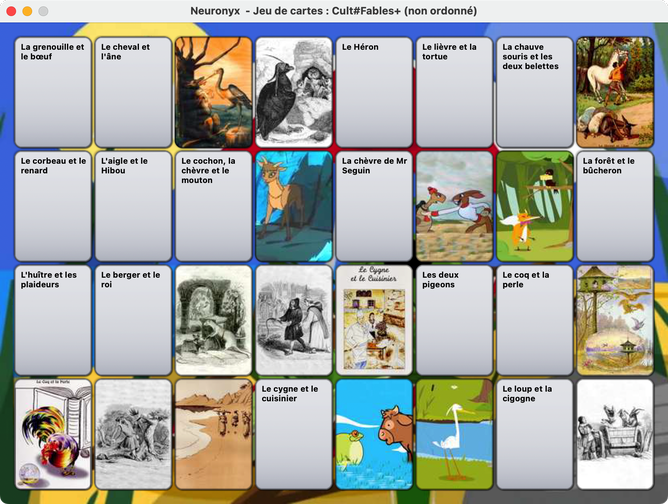
Cliquer pour Télécharger Click to Download
Click to enlarge Cliquer pour agrandir
_aSCp.png)
Cliquer pour Télécharger Click to Download
Click to enlarge Cliquer pour agrandir
_aSCp.png)
Cliquer pour Télécharger Click to Download
Click to enlarge Cliquer pour agrandir
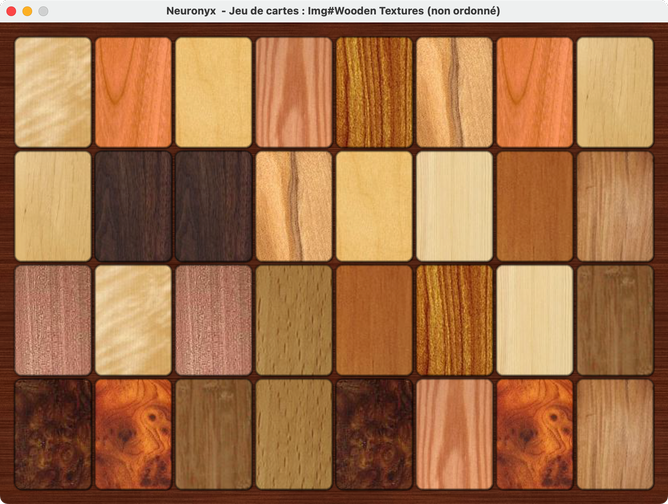
Cliquer pour Télécharger Click to Download
Click to enlarge Cliquer pour agrandir
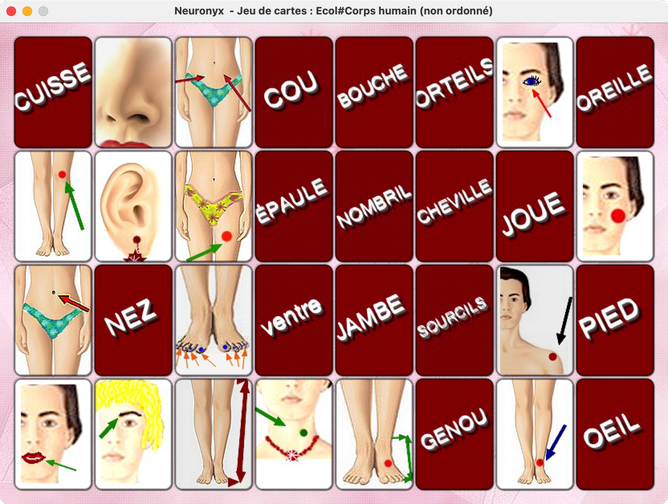
Cliquer pour Télécharger Click to Download
Click to enlarge Cliquer pour agrandir
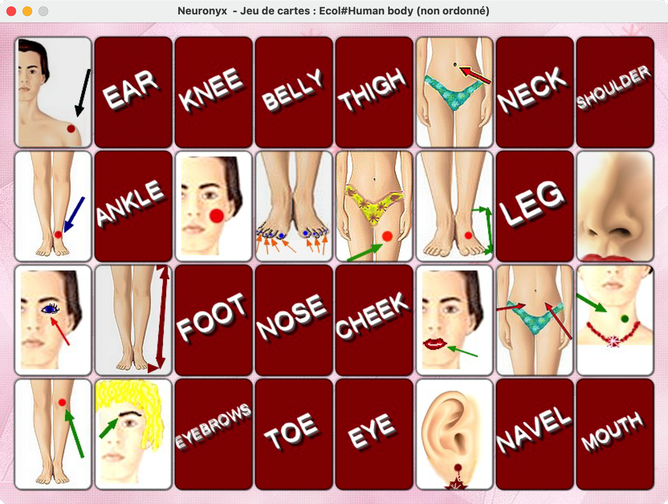
Cliquer pour Télécharger Click to Download
Click to enlarge Cliquer pour agrandir
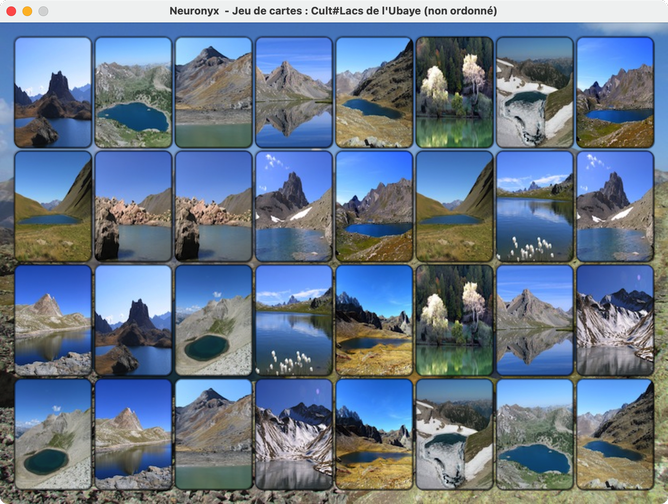
Cliquer pour Télécharger Click to Download
Click to enlarge Cliquer pour agrandir
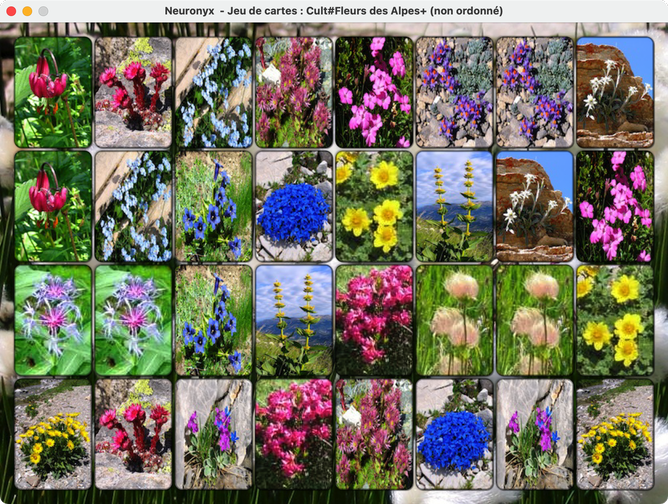
Cliquer pour Télécharger Click to Download
Click to enlarge Cliquer pour agrandir
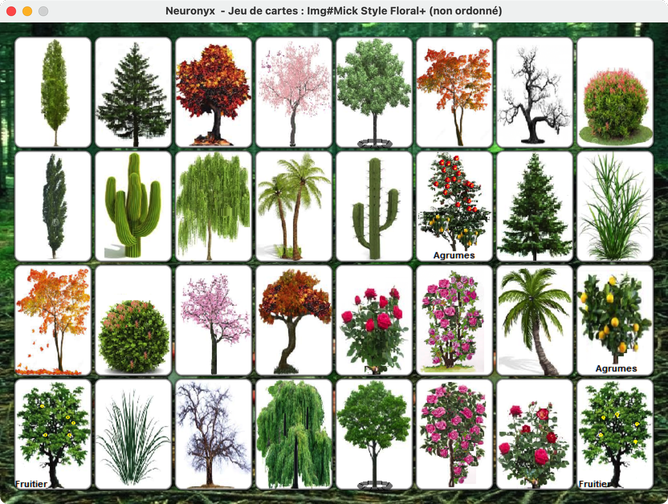
Cliquer pour Télécharger Click to Download
Click to enlarge Cliquer pour agrandir
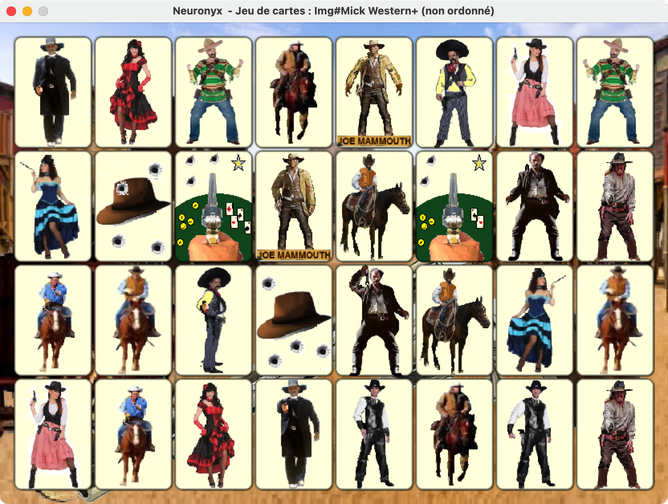
Cliquer pour Télécharger Click to Download
Click to enlarge Cliquer pour agrandir

Cliquer pour Télécharger Click to Download
| Create you own Cards game with NrxCreator. Créez vos propres Jeux de cartes avec NrxCreator. |
Obsolète : Comment créer vos propres jeux de cartes :
Je laisse cet ancien paragraphe pour les curieux.
Neuronyx vous permet de créer vos propres jeux de cartes. En attendant que je programme un éditeur, il va falloir vous débrouiller tout seul. Mais rien de bien compliqué je vous rassure …
Ce qu'il vous faut :
Un logiciel de dessin bitmap et éventuellement un scanner (c'est pratrique)...
Un logiciel d'édition de sons comme l'excellent shareware AmadeusPro pour créer des cartes sonores.
Un éditeur de texte capable d'enregistrer au format "texte" pour créer des cartes de type texte. C'est le cas de TextEdit.
Principe d'organisation d'un jeu de cartes Neuronyx :
Tous les composants d'un jeu de cartes Neuronyx se trouvent dans un dossier portant le nom du jeu. Par exemple Mon Jeu. Dans ce dossier, Mon Jeu, nous allons trouver :
Un sous-dossier Cartes.
Un fichier texte nommé Copyright (pas obligatoire) contenant les informations de... copyright.
Un fichier image nommé Dos (200x284 ou 100x142 pixels) pour l'illustration du dos des cartes.
Un fichier image nommé Fond (1664×1200 ou 832x600 pixels) pour illustrer l'arrière plan du jeu.
Le sous-dossier Cartes se compose de 32 fichiers. Neuronyx reconnaît les paires de cartes à leur nom. Ainsi le fichier Carte 01-1 sera couplé au fichier Carte 01-2, le repérage se faisant sur les deux derniers caractères du fichier (hors extension) : "-1" et "-2". Par conséquent le nom des cartes ne doit pas comporter le caractère "-" autre que celui placé devant le 1 ou le 2.
Si vous voulez que les cartes soient retournées dans un certain ordre alors vous terminerez le nom des fichiers par "-A" et "-B" ainsi si le joueur retourne la carte A puis la carte B la paire sera éliminée. S'il retourne d'abord la carte B puis la carte A, la paire ne sera pas acceptée.
Ceci pour permettre de créer par exemple un début et une fin de phrase. Phrase qui n'aura de sens que dite ou lue dans l'ordre.
Les images doivent faire 200x284 ou 100x142 pixels au format Png, Jpg, Pict ou BMP (Windows) et tant qu'à faire en millions de couleurs.
Les coins ronds sont créés par le programme.
Les sons doivent peuvent être au format AIFF ou WAV (Windows).
Les textes au fomat texte tout simplement (Utilisez TextEdit avec conversion au format "texte").
Voilà, vous savez tout. Si vous souhaitez distribuer votre jeu, vous pouvez nous l'envoyez à une des adresses emails que vous trouverez dans la fenêtre À Propos de Neuronyx. Après le test du jury, s'il est digne d'être mis en ligne, il le sera. :-)
 These works are licensed under a Attribution-NonCommercial-NoDerivatives 4.0 International (CC BY-NC-ND 4.0).
These works are licensed under a Attribution-NonCommercial-NoDerivatives 4.0 International (CC BY-NC-ND 4.0).