Download the appropriate version for your computer.
Mac ARM
Syst. Requir.: ≥ OS X 11
Notarized
Mac INTEL
Syst. Requir.: ≥ OS X 10.14
Notarized
Windows
Syst. Requir.: ≥ Windows 10
SHA-256 Checksum
Apple Notarized

• Donationware for individuals, registering (optional) has a suggested retail price of €6.
• Shareware for professional use or school. For multiple licenses, please contact me via the link in the Toroco - Contact menu.
Buy now via PayPal (secure website).

 Awards,
Awards,Ratings
&
Reviews
Create HTML photo Galleries and take ScreenCapture
Simply drop images onto the list, or even a folder containing your photos, or a file listing your images. You can also use the menus or buttons.
Reorganize your images by simply dragging and dropping them into the list.
Then select the type of gallery you want, the size and quality of your images, and that's it.
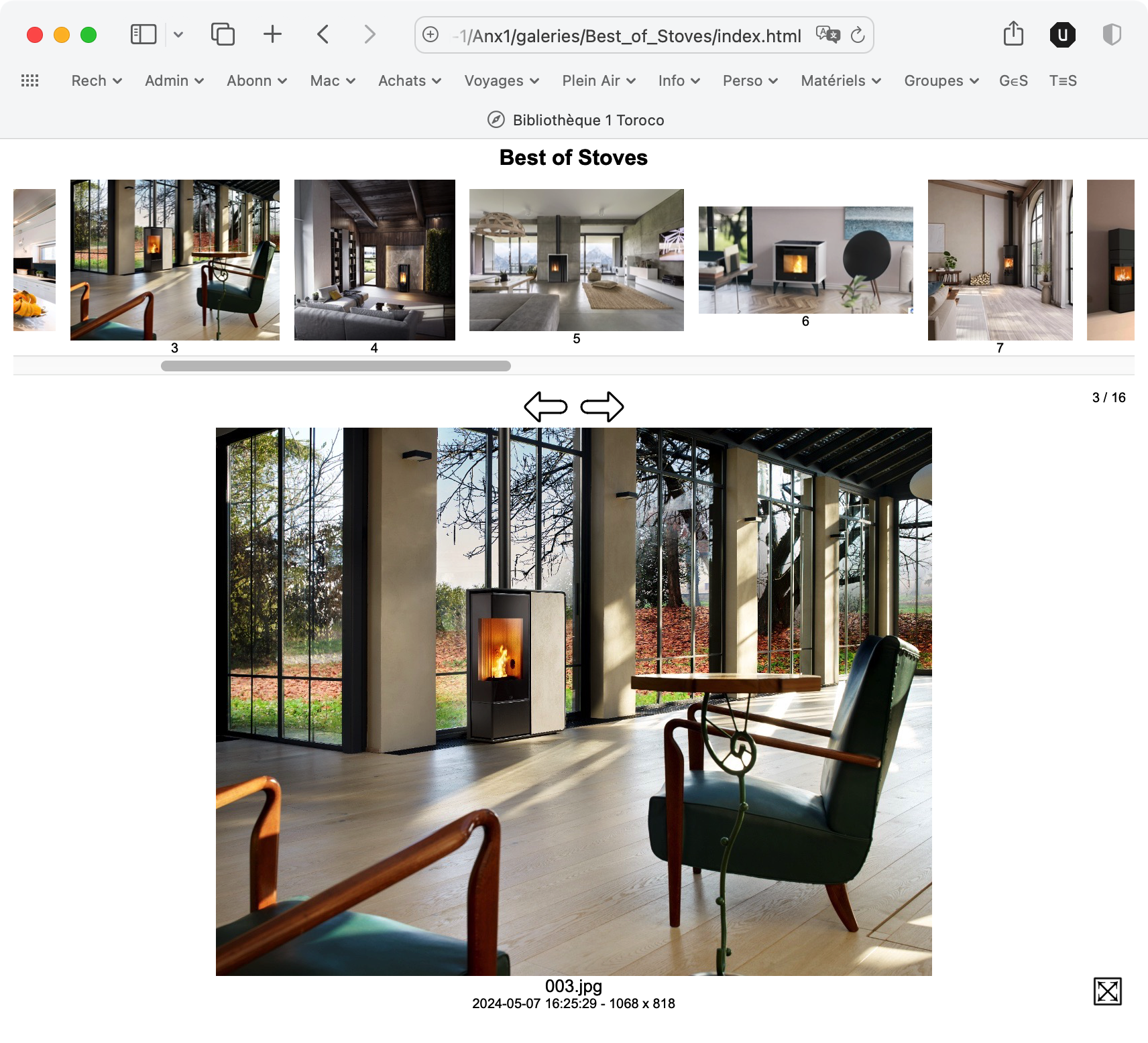
Sample of a grid gallery with fixed frame. Link to the Namibie gallery.
The frames containing the thumbnails will be sized according to the height/width specified in the software.

The frames containing the thumbnails will be sized according to the height/width of the thumbnails.
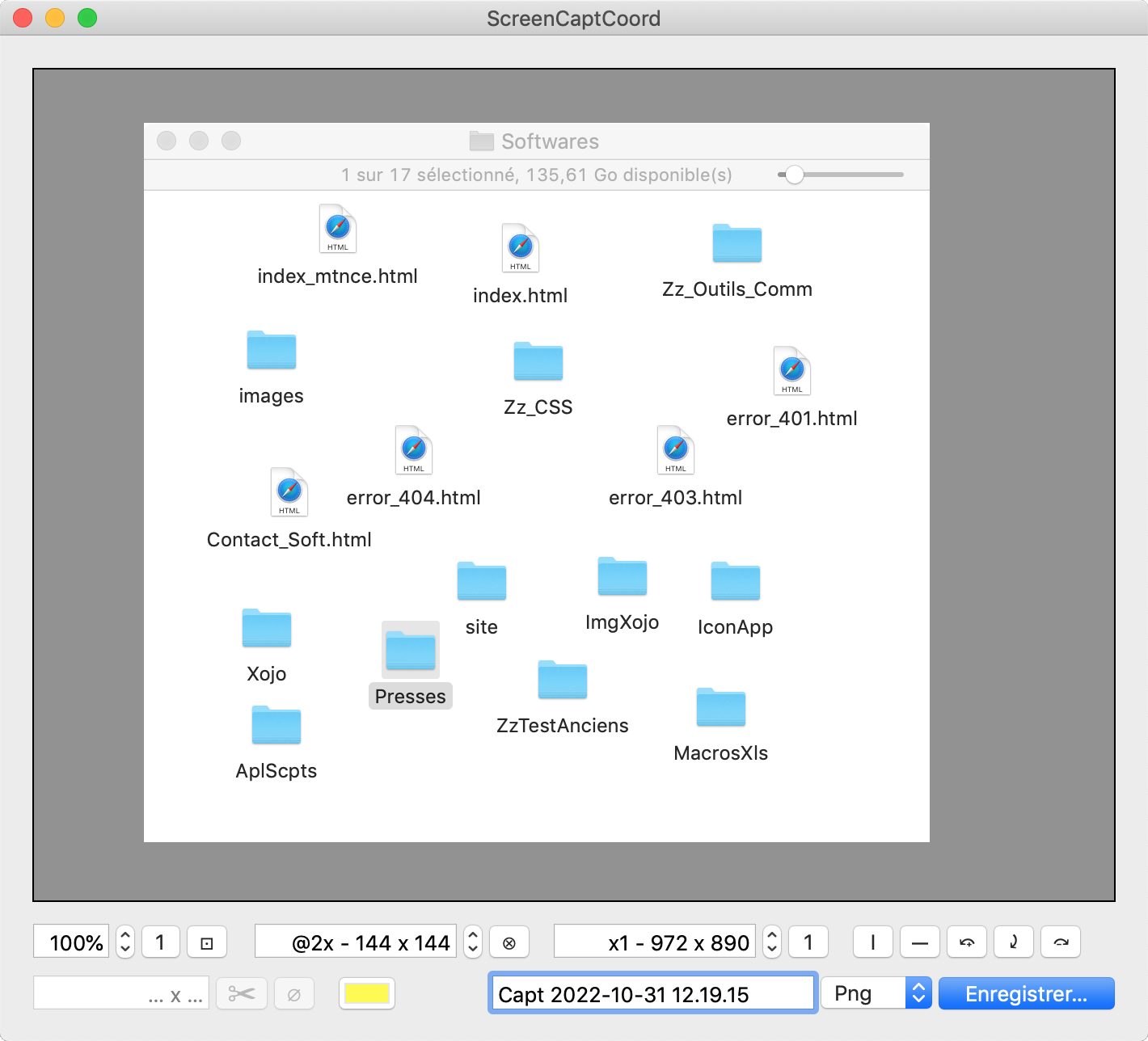
Sample of a vertical list gallery. Links to the Lanzarote gallery.
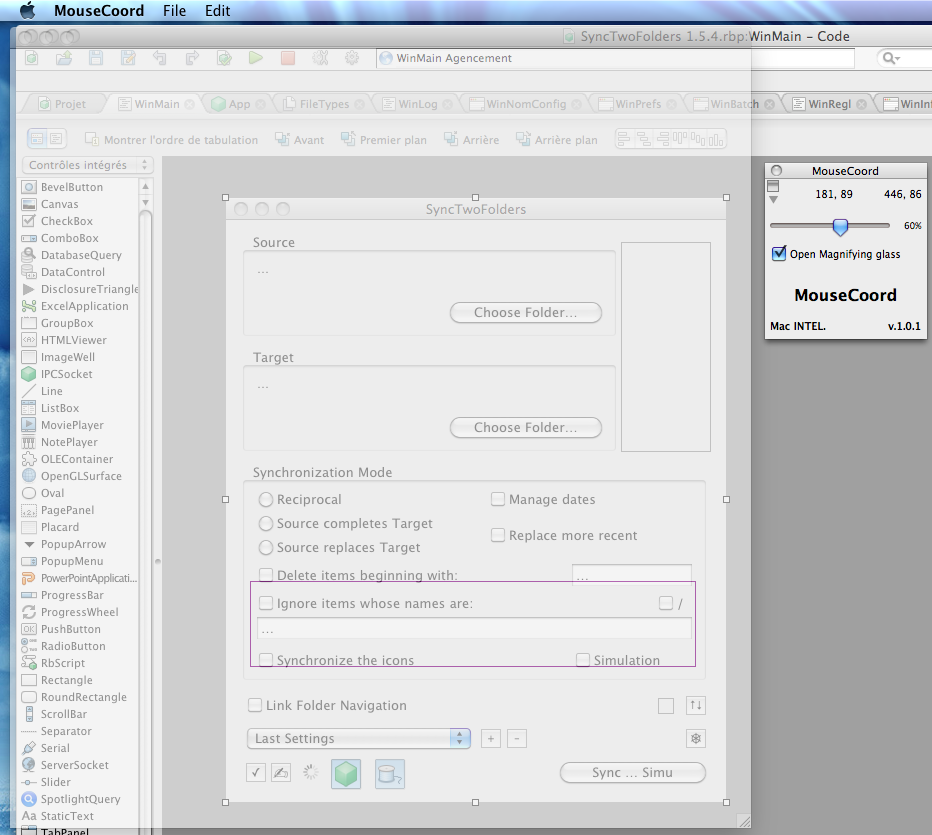
Sample of a horizontal list gallery. Link to the West-USA gallery and the My-Planes X-Plane gallery.


It is intended to work with a magnify software as Pixie (Mac) or Magnifixer (Windows) which is include in Apple's Developer tools.
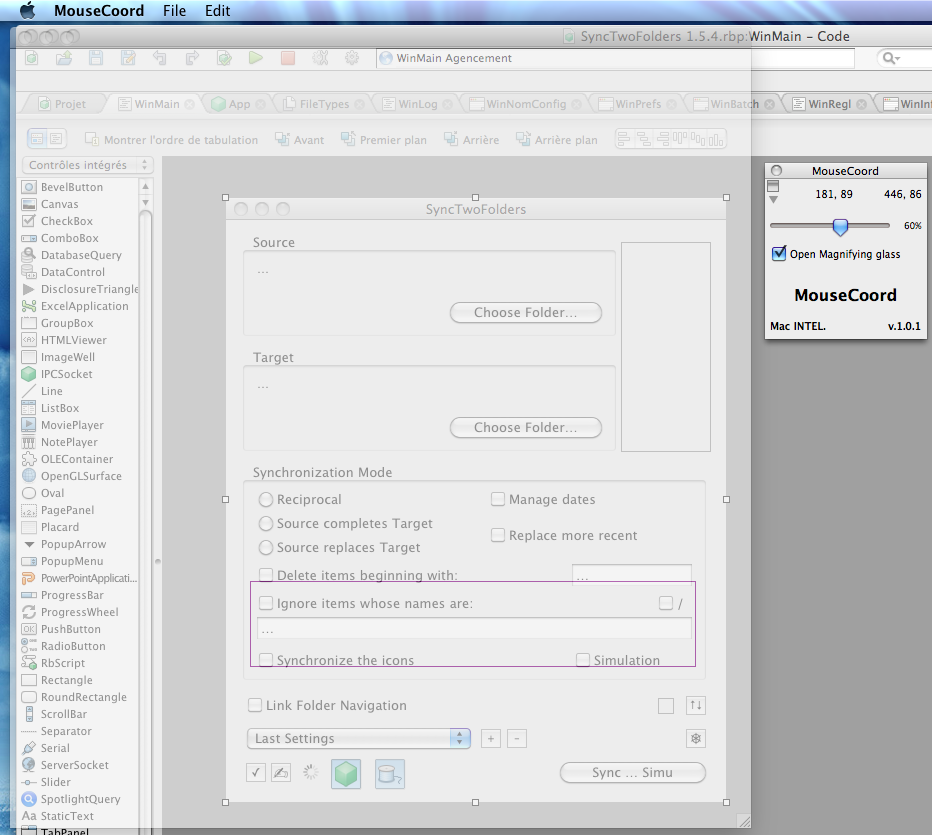
 These works are licensed under a Attribution-NonCommercial-NoDerivatives 4.0 International (CC BY-NC-ND 4.0).
These works are licensed under a Attribution-NonCommercial-NoDerivatives 4.0 International (CC BY-NC-ND 4.0).